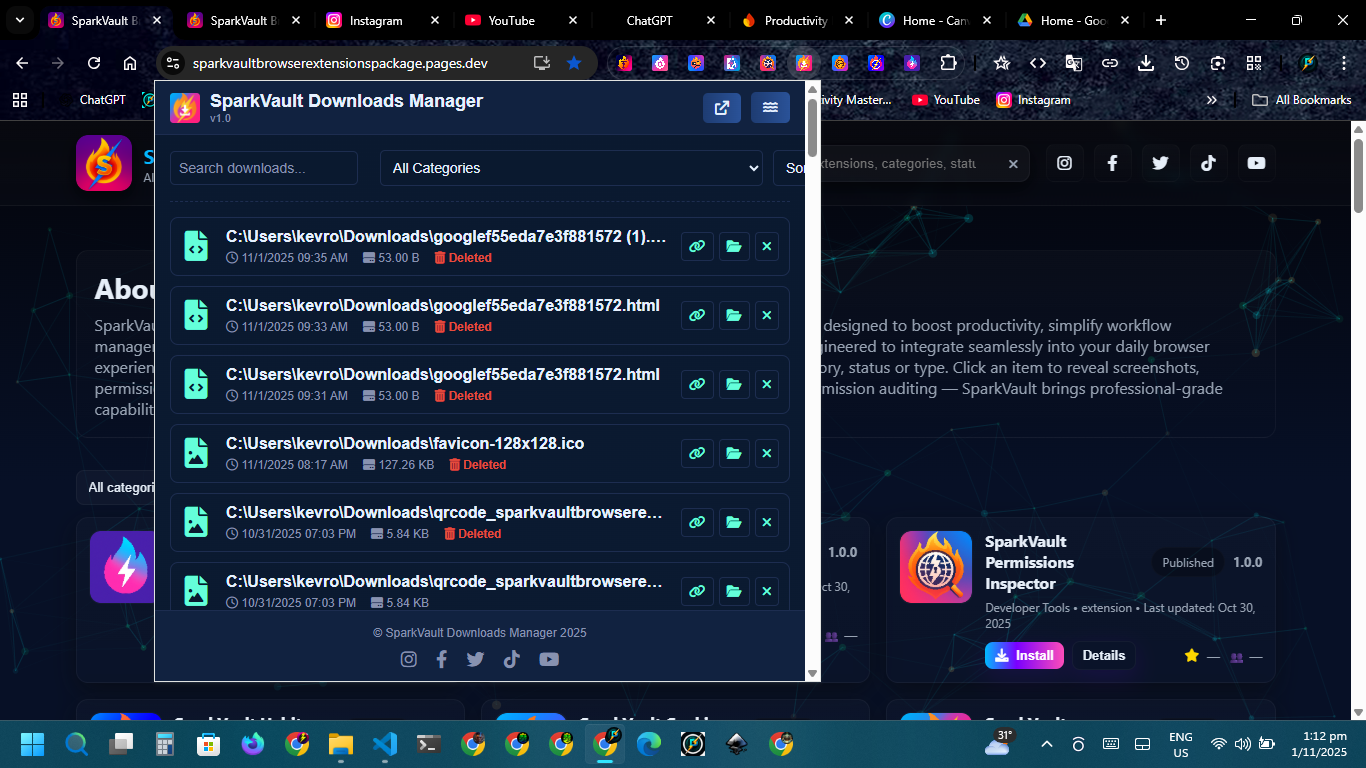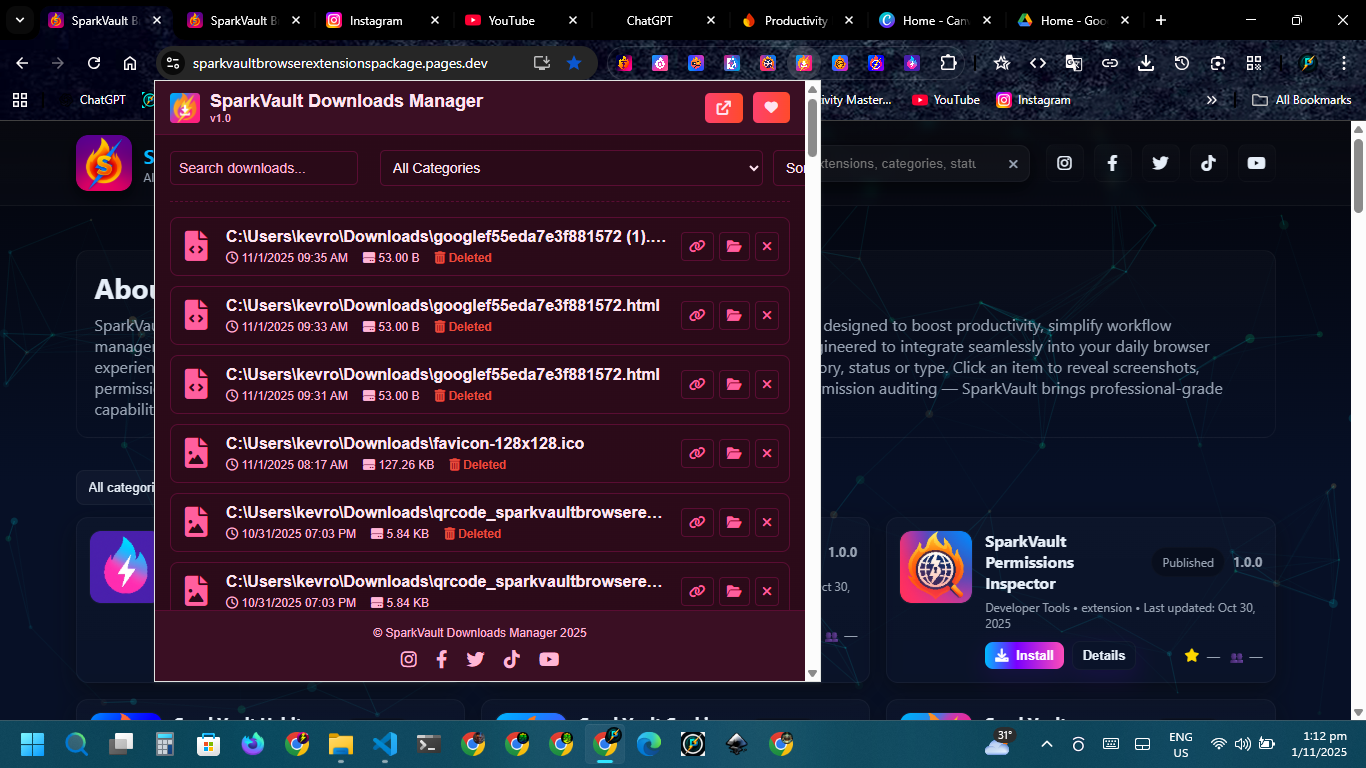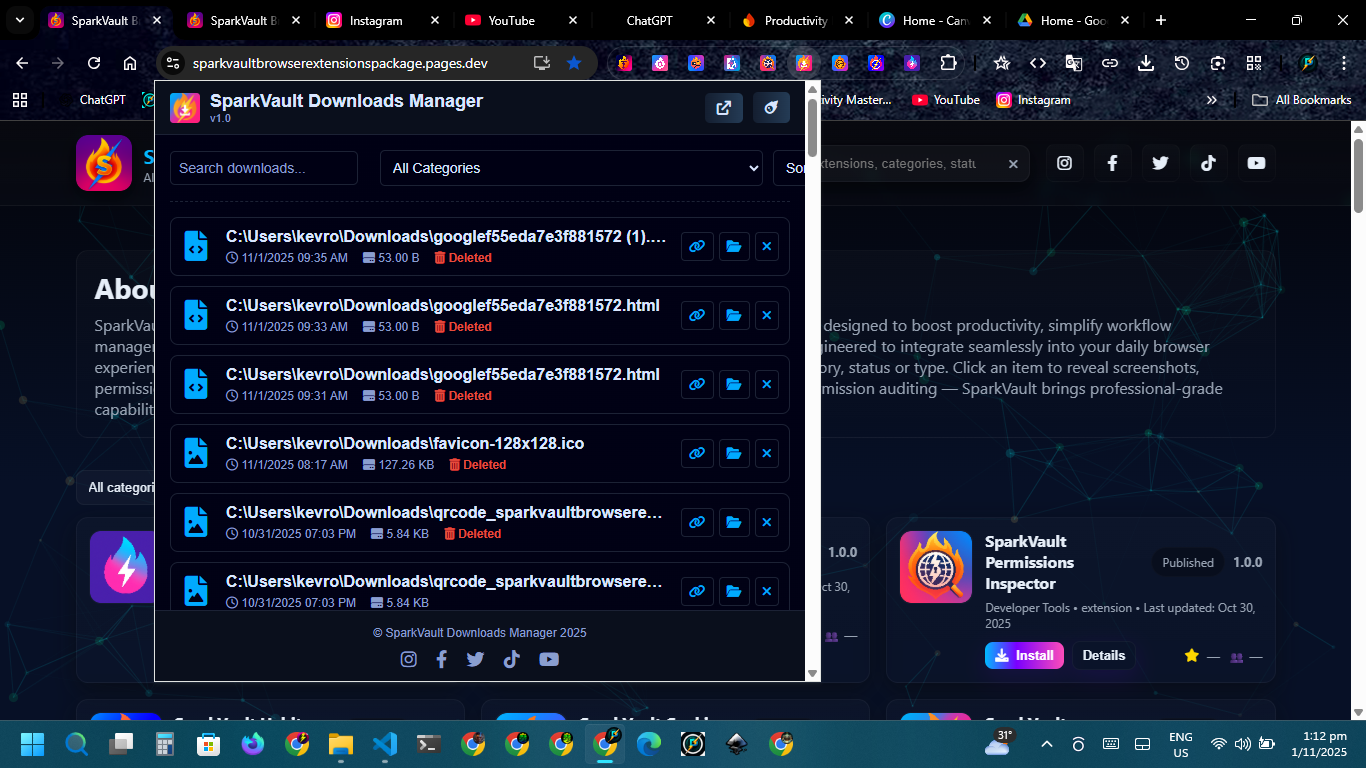SparkVault Downloads Manager
Manage and organize downloads efficiently with quick actions, history tracking, and enhanced workflow tools. Last updated: Nov 12, 2025 • Created: Oct 28, 2025

Overview
The SparkVault Downloads Manager lets you search, view, and manage your browser’s downloads efficiently. Designed for speed, clarity, and customization, it replaces the default Chrome downloads page with a sleek, visual dashboard that gives you complete control over your files. Instantly see detailed information for each download, including name, size, timestamp, status, and file type, with intuitive icons for more than 100 common file formats. Powerful search, filters, and sorting options allow you to locate files by name, URL, category, or size in seconds. Interactive controls let you open files, access their folders, copy links, or remove entries individually or in bulk. Elegant theme options, real-time updates, and smooth performance ensure a responsive and personalized experience. Fully local and privacy-friendly, SparkVault Downloads Manager uses Chrome’s trusted APIs without sending data externally, making it a fast, secure, and professional-grade solution for students, developers, designers, content creators, and anyone who works with downloads daily. Transform your Chrome downloads into a visually organized, efficient, and fully controllable workflow with SparkVault Downloads Manager.
Screenshots